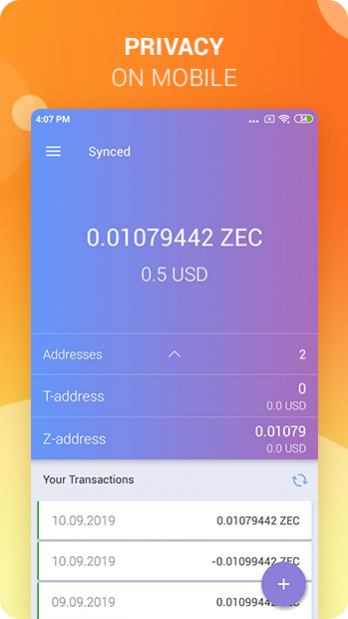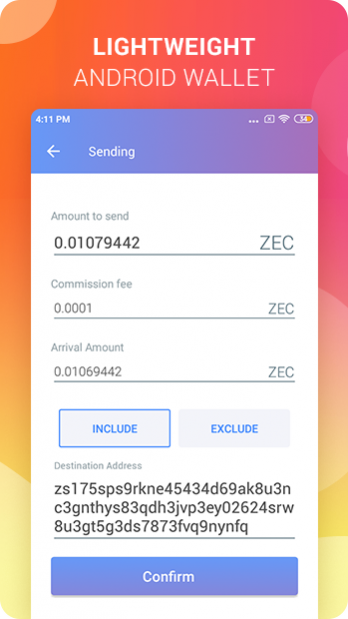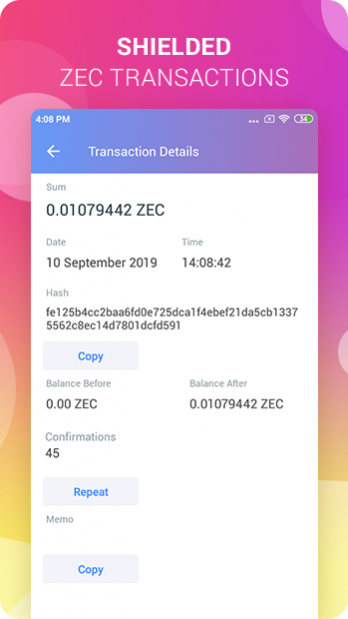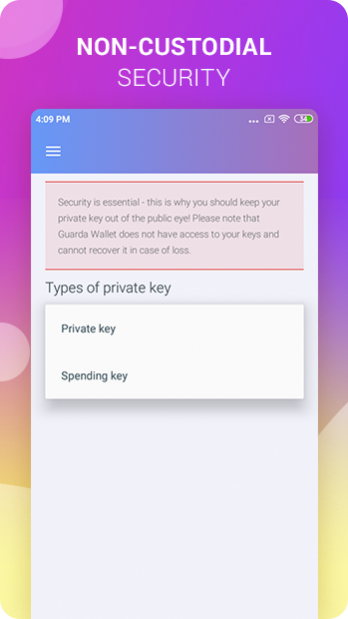Shielded Guarda 1.45
Free Version
Publisher Description
Guarda Wallet team is bringing private transactions to Mobile!
With the help of Zcash Foundation, we have created a lightweight, custody-free and completely open-source ZEC wallet supporting both t- and z-addresses.
SHIELDED
Guarda Wallet team received Zcash Foundation Grant to create this wallet and make it open-source – hence, available to anyone. Your Guardians always fulfill their promises – Shielded application went live on mainnet in June 2019. The wallet has been tested and improved together with Zcash community and core developers – all this fantastic teamwork led to Shielded Guarda becoming the very first Mobile wallet fully dedicated to private ZEC transactions.
PRIVATE
Privacy is a right. Many of us think that personal space overall as well as free and easy fund management in particular belongs to the privileged – this is the stereotype that Zcash and Guarda are willing to break. Zcash is here with the technology for making completely private transactions. Guarda Wallet is here with much needed facilitation.
LIGHTWEIGHT
Shielded Guarda is a single-currency non-custodial wallet allowing securely storing, sending, receiving and exchanging Zcash ZEC both privately and transparently. Running a full-node is not necessary anymore – Shielded Guarda is a lightweight wallet perfectly suitable for mobile devices.
About Shielded Guarda
Shielded Guarda is a free app for Android published in the Accounting & Finance list of apps, part of Business.
The company that develops Shielded Guarda is Guardarian OU. The latest version released by its developer is 1.45.
To install Shielded Guarda on your Android device, just click the green Continue To App button above to start the installation process. The app is listed on our website since 2020-10-07 and was downloaded 5 times. We have already checked if the download link is safe, however for your own protection we recommend that you scan the downloaded app with your antivirus. Your antivirus may detect the Shielded Guarda as malware as malware if the download link to guarda.shielded is broken.
How to install Shielded Guarda on your Android device:
- Click on the Continue To App button on our website. This will redirect you to Google Play.
- Once the Shielded Guarda is shown in the Google Play listing of your Android device, you can start its download and installation. Tap on the Install button located below the search bar and to the right of the app icon.
- A pop-up window with the permissions required by Shielded Guarda will be shown. Click on Accept to continue the process.
- Shielded Guarda will be downloaded onto your device, displaying a progress. Once the download completes, the installation will start and you'll get a notification after the installation is finished.